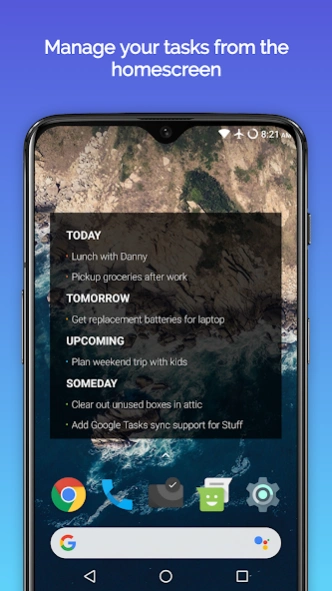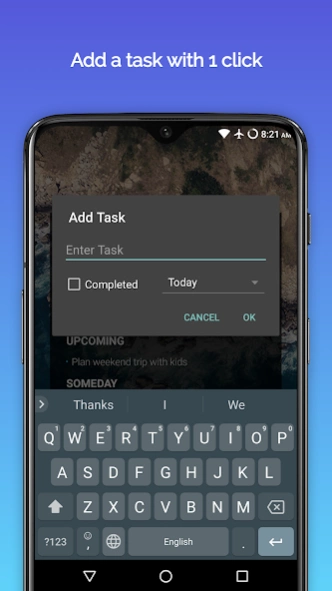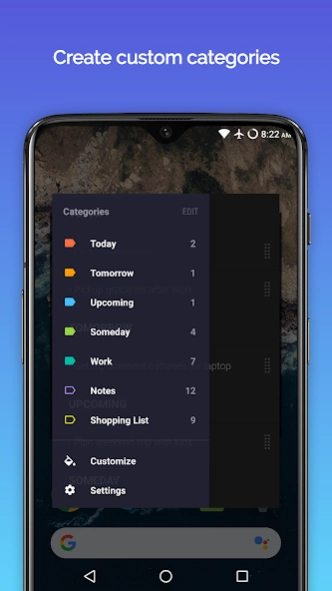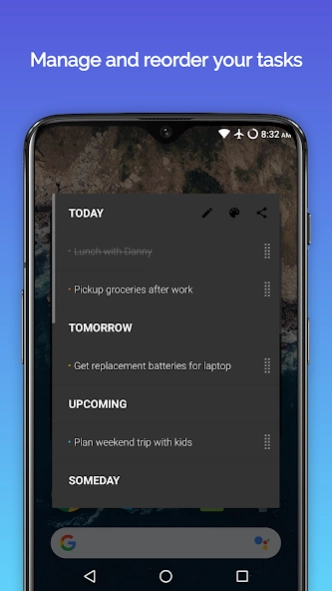Stuff - To Do List Widget 4.1.0
Free Version
Publisher Description
Stuff - To Do List Widget - A to-do widget you can use directly on your home screen, no need to open an app!
Stuff is a convenient, minimalistic, and ad-free todo widget that works straight from the homescreen. Add tasks to your to do list in just one click.
FEATURES
• Clean & minimalist design so you can focus on your tasks
• Adding, editing, and organizing tasks is just one click away
• Lightweight & power efficient - Does not run in the background, minimal on system resources
• Highly customizable widget - Change the transparency, colors, fonts, and more to match your home screen (Requires an optional in-app purchase to unlock)
• Ad-free and privacy focused - Free to use without ads, and respects your privacy. No analytics are collected, and no internet permission is requested, meaning your data never leaves your device
FAQ
Q: Why doesn't the widget respond when I tap on it?
For non Xiaomi devices, the home screen launcher app you are using may not support widgets correctly, please try installing another launcher app instead.
About Stuff - To Do List Widget
Stuff - To Do List Widget is a free app for Android published in the PIMS & Calendars list of apps, part of Business.
The company that develops Stuff - To Do List Widget is mlhgdevelopment. The latest version released by its developer is 4.1.0.
To install Stuff - To Do List Widget on your Android device, just click the green Continue To App button above to start the installation process. The app is listed on our website since 2023-11-18 and was downloaded 2 times. We have already checked if the download link is safe, however for your own protection we recommend that you scan the downloaded app with your antivirus. Your antivirus may detect the Stuff - To Do List Widget as malware as malware if the download link to com.stuff.todo is broken.
How to install Stuff - To Do List Widget on your Android device:
- Click on the Continue To App button on our website. This will redirect you to Google Play.
- Once the Stuff - To Do List Widget is shown in the Google Play listing of your Android device, you can start its download and installation. Tap on the Install button located below the search bar and to the right of the app icon.
- A pop-up window with the permissions required by Stuff - To Do List Widget will be shown. Click on Accept to continue the process.
- Stuff - To Do List Widget will be downloaded onto your device, displaying a progress. Once the download completes, the installation will start and you'll get a notification after the installation is finished.